Objects (Common)
(Current scale is below 100% - zoom in to view full detail)
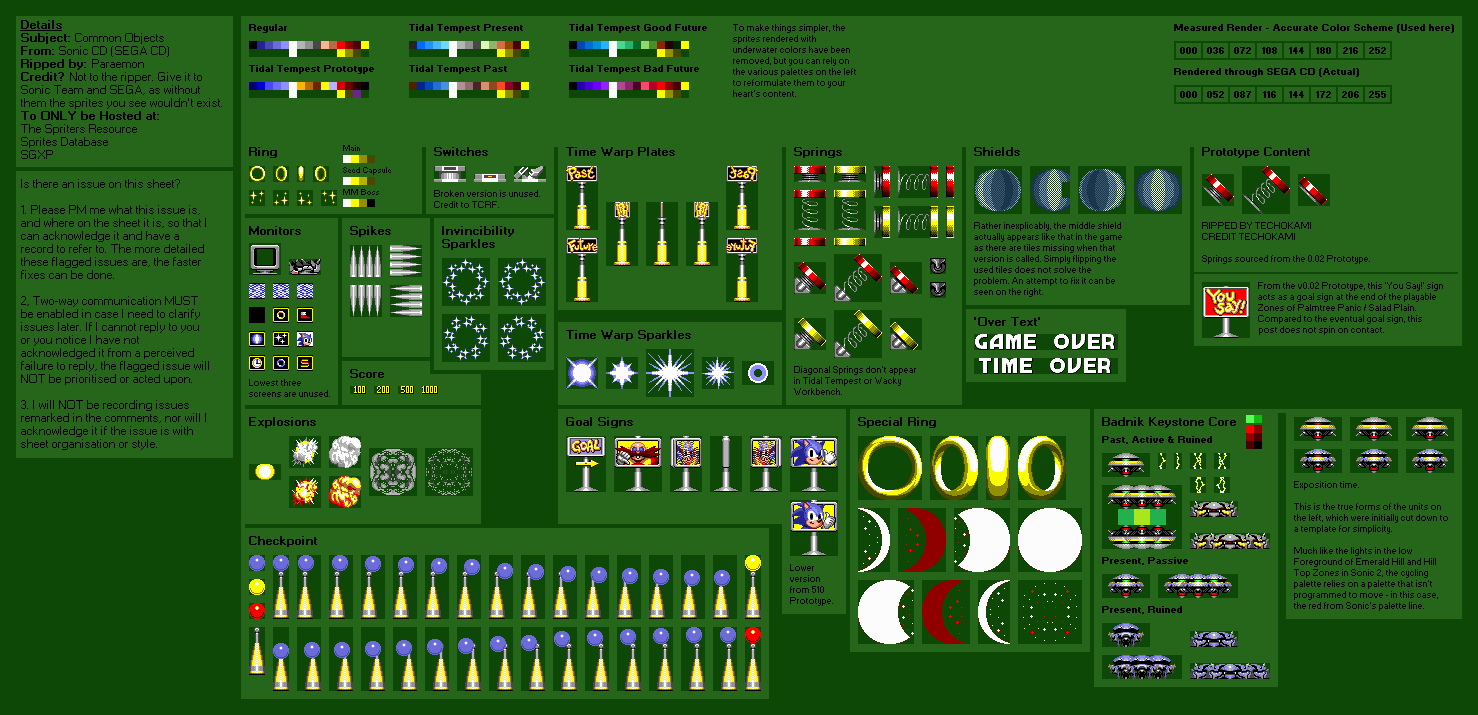
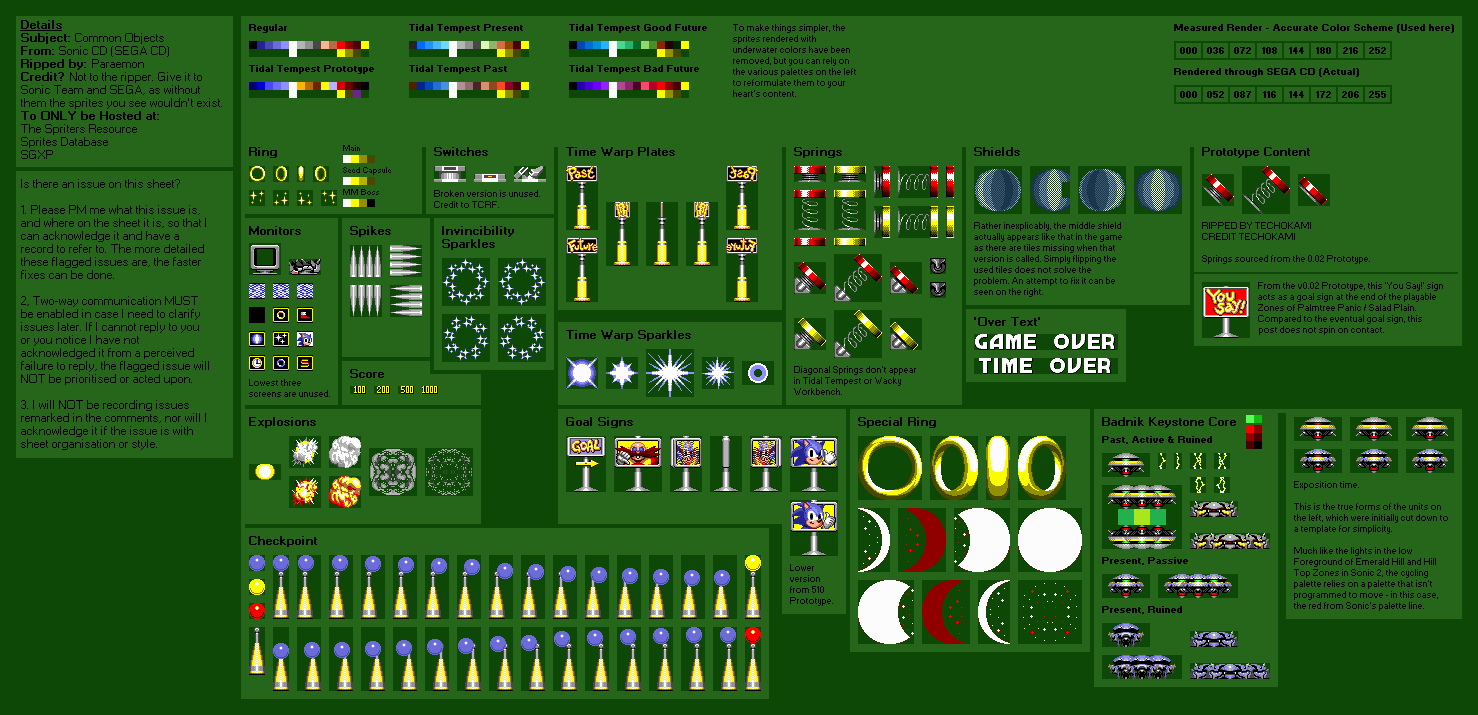
| Asset Info favorite | |
|---|---|
| Name | Objects (Common) |
| Category | Sega CD |
| Game | Sonic the Hedgehog CD |
| Section | Stage Objects |
| Submitted | May 2, 2016 |
| Uploaded By | Techokami |
| Additional Credits | Paraemon |
| Size | 100.39 KB (1478x715) |
| Format | PNG (image/png) |
| Hits | 75,721 |
| Tags (15): arrow_right | |
Animated GIFs (0)
Comments (36)
You must be logged in to post comments.
Ok, thanks. Unrelated; I would assume the broken switch would (obviously) be used for the bad futures of rounds. I wonder why they changed Sonic's pupils on the signpost from an earlier build, as the final game uses a squarer design for them.
@Cascade Computer Services: If I recall correctly, the gray explosion is used when you destroy a badnik and the red and yellow explosion is used when you destroy a robot transporter or one of Eggman's machines.
Is the color of the explosion random, or are both colors for specific events?
Yussei Sega World! *Sonic runs past the sign, and it doesnt spin* "Whaaaaaaa???"
lol
lol
Yuu Sei!
is it just me or does the goal sign look like modern sonic?
You Say! ... How to find those present passives in the game (wait are they in the "Stages" section)
It exists, but given how I need Debug to rip most of the content, it won't show up, so I think you have to go to its location in the Present in a non-cheat game. Finding it was a surprise nonetheless though.
I don't think I've ever seen the Present Passive robot machine. Is it unused?
""Fun"" fact: The reason why the signpost says "You Say!" in the v0.02 build is because it's a pun of the name of the place that it was playable at, The "Yuusei" event.
we just got clickbaited with the "88MPH" Sprite
You Say!
You say!
YOU SAY!!
You say!
@DiamondmanPixel76 the game flips the springs in-game using a H-Flip and V-Flip variable. Sonic also uses something similar, because if he didn't, every frame would need to be duplicated twice, and considering that his art is dynamically loaded, he would need an extra set of mappings AND an extra DPLC list at best, or that and an entire duplicated set of his uncompressed art at worst
The other objects that are flipped on this sheet have a duplicated flipped mappings instead of outright flipping the object, potentially saving CPU speed, as the objects don't have to manually flip the object at specific times. The objects doing it don't use DPLCs like Sonic, so it only costs one extra, uhh, map. Are they needed for a sprite sheet like this? Honestly, no, but they exist for a reason
Now, to get the same downwards facing diagonal springs that you want, I'd recommend just flipping the diagonal springs vertically in whatever art tool you have. In MS Paint, it's as easy as selecting "rotate", then "flip vertical". Adding duplicates to the sheet that have no reason to exist, would be pointless at best
The other objects that are flipped on this sheet have a duplicated flipped mappings instead of outright flipping the object, potentially saving CPU speed, as the objects don't have to manually flip the object at specific times. The objects doing it don't use DPLCs like Sonic, so it only costs one extra, uhh, map. Are they needed for a sprite sheet like this? Honestly, no, but they exist for a reason
Now, to get the same downwards facing diagonal springs that you want, I'd recommend just flipping the diagonal springs vertically in whatever art tool you have. In MS Paint, it's as easy as selecting "rotate", then "flip vertical". Adding duplicates to the sheet that have no reason to exist, would be pointless at best
In the 2011 version, in the Dev Menu I found a level in the Level Select in the Bonus Section, marked as "DD" (which I'm pretty sure stands for Desert Dazzle.). Somewhere in the level, I found a diagonal spring that was upside down. I feel like those should be added here. Is it okay if they get added here? If yes, please note that credit won't be needed for me. If no, then I understand why. Basically, just vertically flip the springs.
Update is the 0.02 Prototype spring that Techokami ripped in the top right corner.
At the bottom of my list of ripping priorities now, thanks for asking. Otherwise, excluding the Wacky Workbench futures, they're on the tileset sheets.
where is the stage specific objects?
| keyboard_double_arrow_left keyboard_arrow_left | Page 1 of 2 | keyboard_arrow_right keyboard_double_arrow_right |