Player Type 11
(Current scale is below 100% - zoom in to view full detail)
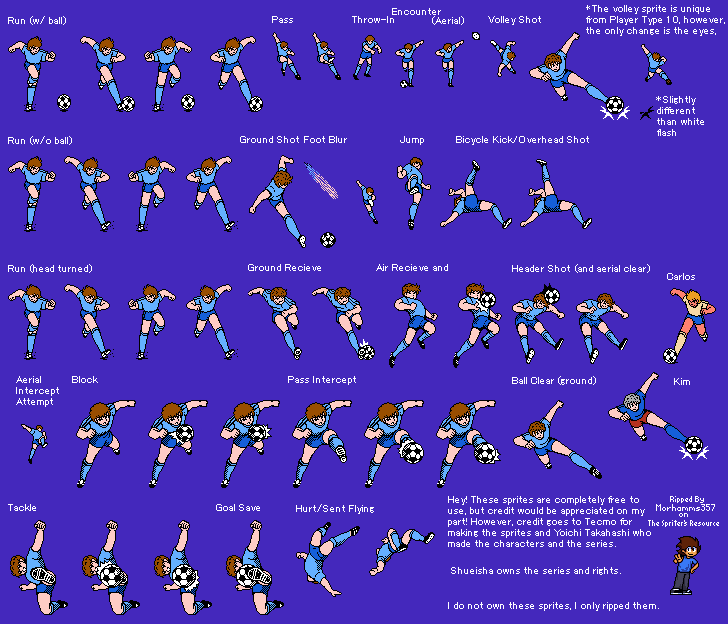
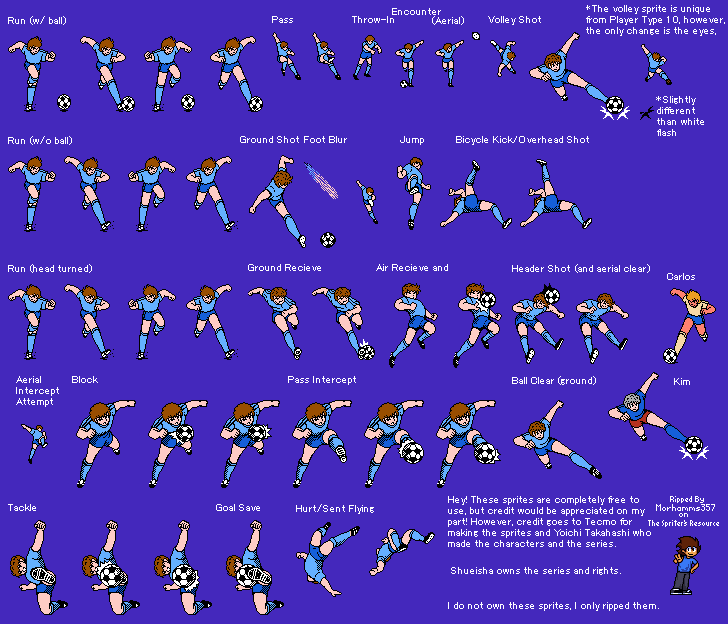
| Asset Info favorite | |
|---|---|
| Name | Player Type 11 |
| Category | NES |
| Game | Captain Tsubasa Vol. II - Super Striker |
| Section | Player Sprites |
| Submitted | January 6, 2023 |
| Uploaded By | Morhamms357 |
| Size | 44.00 KB (728x624) |
| Format | PNG (image/png) |
| Hits | 1,731 |
Animated GIFs (0)
Comments (2)
You must be logged in to post comments.
Hey, can someone explain how to change the colors from the sprites? I'm trying to make a TOPS Jr youth team with these sprites
If you want to edit the game data itself to replace player colors, I wouldn't know the specifics, but using Mesens tools can help you. Mesen lets you see where in memory palettes are stored, and using the debugger and setting a breakpoint that triggers whenever one of the colors is written, you can look at the instructions that write the color into the PPU memory, find where it gets the colors, then edit it in a hex editor. If that works, the character you edited will be permanently changed, suitable for a romhack.