Sonic (Game Boy-Style)
(Current scale is below 100% - zoom in to view full detail)
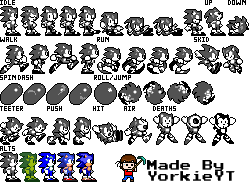
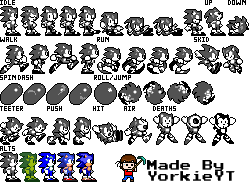
| Asset Info favorite | |
|---|---|
| Name | Sonic (Game Boy-Style) |
| Category | Custom / Edited |
| Game | Sonic the Hedgehog Customs |
| Section | Sonic the Hedgehog |
| Submitted | October 3, 2022 |
| Uploaded By | YorkieYT |
| Size | 18.22 KB (249x182) |
| Format | PNG (image/png) |
| Hits | 8,206 |
Animated GIFs (0)
Comments (5)
You must be logged in to post comments.
hi! can i use this in my sonic 98 project?
ay
this gameboy sonic has an issue because the gameboy sprites are 8x8 and 16x16 while you made 32x32 sprites
but idc
b o o
{Please refrain from inserting massive walls of empty text in your comments, I've trimmed the ones that used to be here earlier because they were taking up multiple pages needlessly. -- RTB}
this gameboy sonic has an issue because the gameboy sprites are 8x8 and 16x16 while you made 32x32 sprites
but idc
b o o
{Please refrain from inserting massive walls of empty text in your comments, I've trimmed the ones that used to be here earlier because they were taking up multiple pages needlessly. -- RTB}
cool for my sonic gameboy project
@Techokami
Huh, wasn’t 100% aware lol, some games seem to mask it well. I guess if you wanna be 100% accurate you could make the white transparent
Huh, wasn’t 100% aware lol, some games seem to mask it well. I guess if you wanna be 100% accurate you could make the white transparent
Oops, too many colors! Yes, the Game Boy did 4 shades (white, light, dark, black) but the graphics are still 2BPP like the NES, so you can only use 3 of them + transparency. You can fake using all 4 by having the unused shade be whatever the background color is, but then you can't have any detail in the background. An example of this is the sword in Link's Awakening, which used white as the background color for the HUD. Looks fine in the HUD, but the beach can be seen through it.